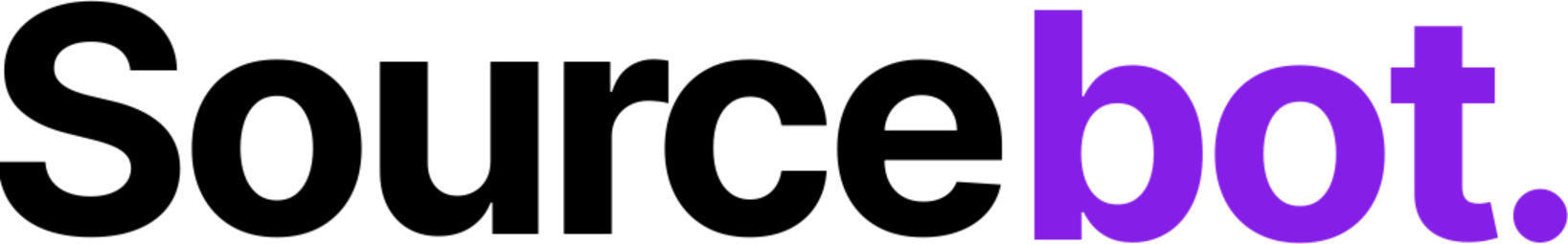Hit an issue? Please let us know on GitHub or by emailing us.
1
Requirements
- Docker -> use Docker Desktop on Mac or Windows.
2
Create a config.json
Create a This config creates a single GitHub connection named
config.json file that tells Sourcebot which repositories to sync and index:Create example config
starter-connection that specifies Sourcebot as a repo to sync. Learn more about the config file.3
Launch your instance
If you’re deploying Sourcebot behind a domain, you must set the AUTH_URL environment variable.
config.json, run the following command to start your instance:Start the Sourcebot container
Details
Details
This command:
- pulls the latest version of the
sourcebotdocker image. - mounts the working directory to
/datain the container to allow Sourcebot to persist data across restarts, and to access theconfig.json. In your local directory, you should see a.sourcebotfolder created that contains all persistent data. - runs any pending database migrations.
- starts up all services, including the webserver exposed on port 3000.
- reads
config.jsonand starts syncing.
4
Complete onboarding
Navigate to
http://localhost:3000 and complete the onboarding flow.5
Done
You’re all set! If you’d like to setup Ask Sourcebot, configure a language model provider.